I used to be an Ubuntu user, but never really liked Unity much, so every time I installed Ubuntu – I also took the time to install Gnome and try out a whole bunch of themes, icons and extensions and then waste even more time configuring them individually, but no more.
Long story short, with the relatively recent events of HWE going out of support and Ubuntu rolling out SP1 (14.04.1 LTS), I had some major problems with my system so I eventually had to reinstall all of it. (The problems I had and still sort of have will be elaborated in a different post soon as I come up with a unified 100% working solution). It was at this point when I started researching different distros, only to eventually find myself back to square 1.5 as I discovered Ubuntu Gnome thanks to Jeff Turner who had a fairly convincing review of the OS.
Jumping right into it, I installed Ubuntu Gnome 14.04 (no need to thank me for that statement, Captain Obvious knows when he’s being appreciated), then of course I couldn’t boot anymore so I removed silent splash and added nomodset in the GRUB entry and booted with fail-safe graphics, the display was corrupted so I dropped to console (Ctrl + Alt + F1) and purged all nVidia drivers, rebooted in recovery mode and installed nvidia-current drivers and replaced the default xorg.conf file with my magic backup and I was finally there. Recurrent thought: why can’t I ever just skip the details and go with minimal writing as planned?
1. Enable User Themes and install these:
Numix GTK3 Theme: Also available via PPA:
sudo add-apt-repository ppa:numix/ppa sudo apt-get update && sudo apt-get install numix-gtk-theme
Minimal 3.10: Should be installed manually since it includes the actual Shell Theme too.
AwOken 2.5: Used to be available through PPA but at the moment install manually:
– Download from alternate links:
- https://dl.dropbox.com/u/8029324/AwOken-2.5.zip
- https://mega.co.nz/#!mEkXET4T!Y8htlSzgkODJsDyxz-c3mjIFDBNvC0Bw6HYiMZCFS-A
– Extract the three folders in your .icons folder
– Open up a terminal and enable access to customization script (AwOkenWhite is awesome enough without any customization, so these steps are optional):
cd .icons sudo cp -p AwOken/awoken-icon-theme-customization /usr/bin sudo cp -p AwOken/awoken-icon-theme-customization-clear /usr/bin sudo cp -p AwOkenDark/awoken-icon-theme-customization-dark /usr/bin sudo cp -p AwOkenWhite/awoken-icon-theme-customization-white /usr/bin awoken-icon-theme-customization
2. Set the themes in the Gnome Tweak Tool like this:
An alternate, equally sexy setup involves setting the GTK+ to Minimal-3.10 as well – it’s a little darker and completely gray-scale.
3. Install and configure zpydr’s Taskbar extension:
sudo add-apt-repository ppa:zpydr/gnome-shell-extension-taskbar sudo apt-get update sudo apt-get install gnome-shell-extension-taskbar
Don’t forget to restart Gnome Shell by doing an Alt + F2 : r
In the Overview panel disable the Desktop and Workspace buttons and activate the Bottom Panel, then under Panels, change icon size to 36.
That was it… by now your desktop should look something like this:
This would be the decent minimum of sexiness I would go for – from this point I would probably add a few more useful extensions (with moderation) i.e. Alternatetab, Gmail, OpenWeather but kind of just that. Any more of these and minimalism turns into clutter-ism and really unnecessary eye-candy.

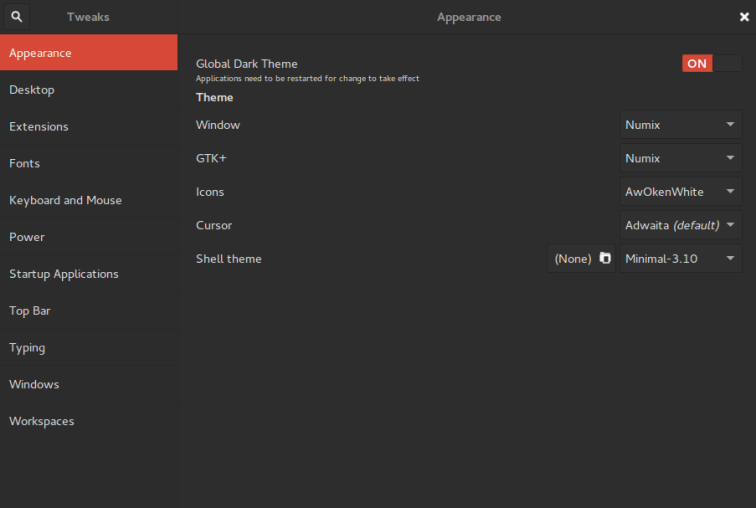
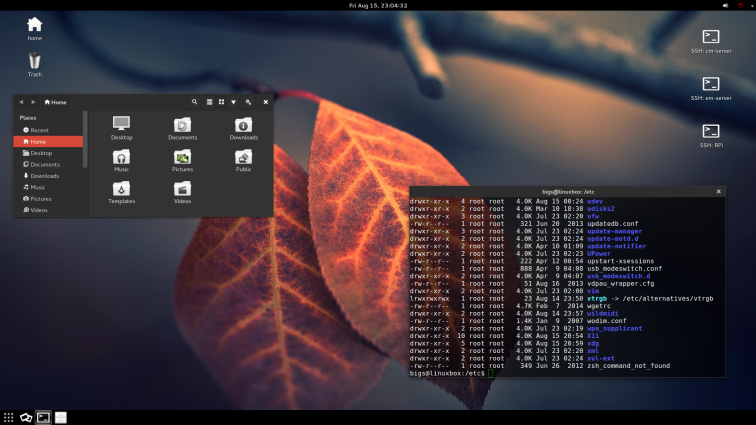
My brother suggested I might like this web site. He was totally right.
This submit actually made my day. You can not imagine simply how
a lot time I had spent for this information! Thanks!
LikeLike
I’m glad you found it useful and, selfishly, even more glad that I’m not the only one who subconsciously feels that one of the main purposes of an OS is to give you sort of a mental boner every time you look at your desktop. Best wishes to you and your brother!
LikeLike
So I got an extra nvidia card from work to try and configure my multi-monitor setup at home and it completely screwed up my drivers (the board I tried is one too many generations older, and so were the drivers). But the second half of the third paragraph of this post helped me restore everything. I.O.U. my sanity. Thank you so much!
LikeLike
Don’t worry kid, Big Mike’s always here to help. But speaking of sanity… who in their right mind even attempts to do that with an older card? You sir, have the balls of a thousand Harlem Globetrotters. I wish you the best of luck in your future endeavors (possibly ones involving two identical cards, maybe?)
LikeLike